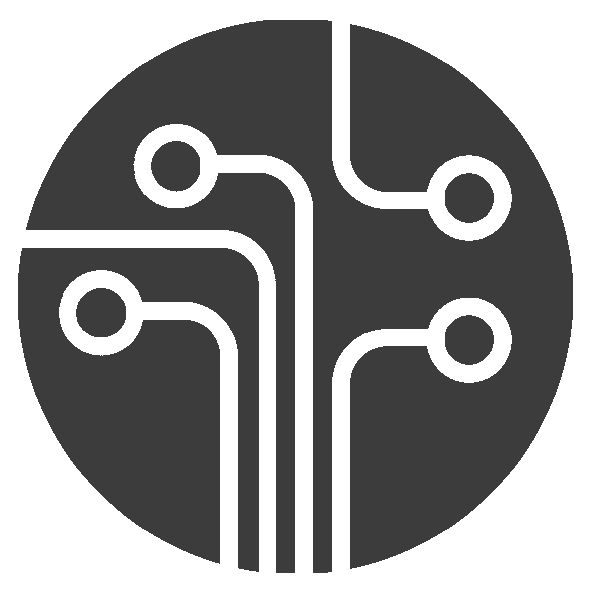Metrics
Sources / Visualization
At the moment all metric are collected in InfluxDB with Grafana as main visualization tool. See in Monitoring Links
Libraries
Main library for metric collection in java projects is io.dropwizard.metrics:metrics-core (with help of com.github.davidb:metrics-influxdb)
Records structure in InfluxDB
Tags: host (host name: InetAddress.getLocalHost().getCanonicalHostName();), service (for example ‘crawler’, ‘server_storm’), rest - by submodule author;
Fileds: any meaningful;
values: numeric (of course :)).
Sample: - processed_links, tags - [scope=in_app]/[host=datahouse01.nlp-project.ru]/[service=crawler]/[source=bnkomi_ru]/[port=9090], value = 235.
InfluxDB
Some steps must be done by hands on influxdb server:
- apt install influxdb-client
- restart without authentication option (https://docs.influxdata.com/influxdb/v1.6/administration/authentication_and_authorization/)
CREATE USER admin WITH PASSWORD '<password>' WITH ALL PRIVILEGES- restart with authentication option (https://docs.influxdata.com/influxdb/v1.6/administration/authentication_and_authorization/)
- execute such commands:
CREATE DATABASE telegraf WITH DURATION 4w CREATE DATABASE story_line2 WITH DURATION 4w CREATE DATABASE crawler WITH DURATION 4w CREATE USER "grafana" WITH PASSWORD 'grafana' GRANT READ ON "telegraf" TO "grafana" GRANT READ ON "story_line2" TO "grafana" GRANT READ ON "crawler" TO "grafana" CREATE USER "telegraf" WITH PASSWORD 'telegraf' GRANT WRITE ON "telegraf" TO "telegraf" CREATE USER "crawler" WITH PASSWORD 'crawler' GRANT WRITE ON "crawler" TO "crawler"
Table of content:
- Home
- Prerequisites
- Developement stand provisioning
- Components
- Crawler (Spring Boot, Java)
- Message Broker (Kafka)
- Distributed file storage (Hadoop’s HDFS)
- Data warehouse (Apache Hive)
- Distributed business logic cluster (Akka, Scala)
- Distributed data processing cluster (Spark, Scala)
- Indexing/Search engine (Elasticsearch)
- REST server (Lagom, Scala)
- Service coordination (Zookeeper)
- Time-series database (monitoring data) (InfluxDB)
- Metrics collector (Telegraf)
- Monitoring visualization service (Grafana)
- Reverse proxy/load-balancer (nginx)
- Monitoring Links
- Development